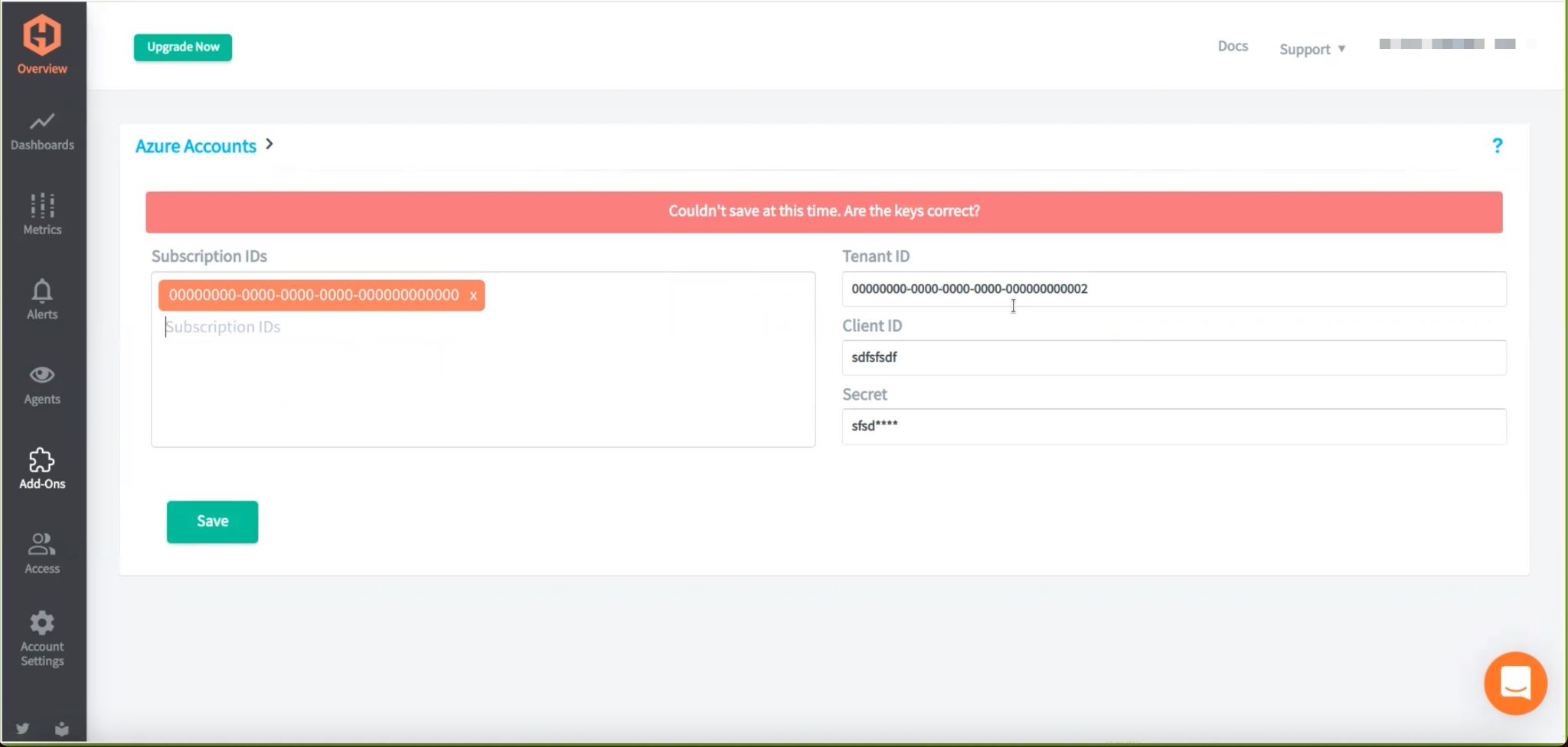Table of Contents
Introduction
In this article, we will explain what Microsoft Azure is and how you can monitor its data. We will also learn how to integrate Microsoft Azure with MetricFire. Last, we will look at the benefits of using MetricFire’s monitoring solution with Azure metrics.
Try the free trial version of MetricFire and enjoy all the benefits of using our system. Book a demo with our team and discuss in detail the process of integrating Microsoft Azure and MetricFire.
What is Microsoft Azure?
Microsoft Azure is a cloud platform that provides mechanisms for processing and storing data. It includes Infrastructure as a Service (IaaS), Platform as a Service (PaaS), and Software as a Service (SaaS). Azure can be used to deploy or expand the functionality of your servers. Azure is a fast, flexible, and reliable platform. It supports almost any OS, programming language, or device.
Azure allows you to back up your data at a specified frequency and volume. Data copies are stored in multiple instances in different places, so you can be sure that your data is safe.
Let’s list the main features that Microsoft Azure provides.
- Quickly create a virtual machine in Windows, Linux, or any other option.
- Build scalable applications in the cloud. Azure does all the work of application deployment, load balancing, and health monitoring.
- Azure CDN (content delivery network) allows you to deliver content to users around the world. It uses high bandwidth and servers located all over the world, allowing users to access data as fast as possible.
- The ability to connect your local network to the Microsoft cloud or other services through a private connection.
- A virtual network among common Azure services communicates with each other with sensitive information and security.
- Ability to store large amounts of unstructured data.
- The ability to have a stable message queue for large jobs thanks to the queue storage.
- The ability to choice of HDD or SSD storage for your data.
Getting Started
To get started with Microsoft Azure, first, you need to create a Microsoft account. Then create a free Azure account. To do this, you need to enter your personal data, address, and phone number. To confirm registration, you also need to enter payment card details. After creating an account, you can use the services provided by Azure. On the home page, you can also find free online courses that will help you learn the main features and architectural components of Azure.
Integrating Microsoft Azure with MetricFire
MetricFire is a platform for monitoring infrastructure, systems, and applications using a set of open-source monitoring tools. It allows you to use Graphite as a service and visualize your metrics in beautiful Grafana dashboards. When you sign up, you get all these tools in a hosted environment as a single product.
MetricFire offers customized monitoring and application-level consolidated monitoring. We also provide an Azure add-on for monitoring your Azure resources. To monitor specific resources, users will need to create a specific entity. In Azure, there is a ‘Resource group’. It consists of a number of resources. Above this are Azure subscriptions. One subscription consists of a number of resource groups.
When the user creates a subscription in their Azure account, this subscription has its own unique ID. The Azure API needs the subscription ID to monitor Azure resources. MetricFire’s Azure add-on works using the Azure API so the subscription ID is the parameter that we are parsing through this.
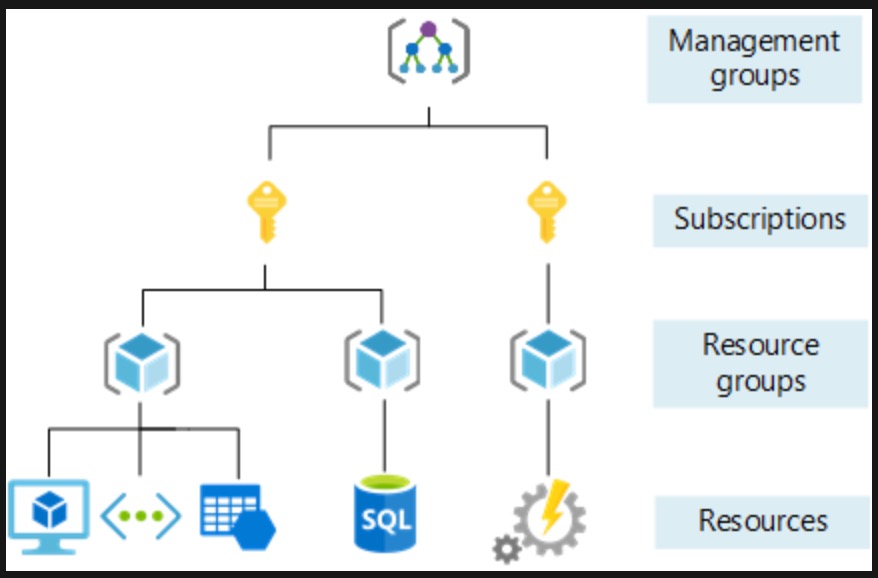
MetricFire can monitor Azure resources including instances of services that you create such as storage, Azure cloud services, on-premise servers, VMs, databases, containers, and .NET apps. Depending on the Subscription ID that you configure the add-on with, you can integrate your metrics for the resources you want to monitor.
Let’s list the main steps on how to set up the integration.
- MetricFire has an Azure integration that customers can use to synch the metrics from Microsoft Azure services into your account.
- To configure the add-on users will need to enter their Subscription IDs, Tennant IDs, Client IDs, and Secret Key:
- subscription_id: 'xxx'
- tenant_id: 'yyyy'
- client_id: 'zzzzz'
- secret: 'zzzzxxx'
- When credentials are created then the Azure background service is called to gather metrics of the account’s Azure containers.
For more information on how to integrate Microsoft Azure and MetricFire, sign up for the free trial or book a demo with the MetricFire team.
Microsoft Azure vs Hosted Graphite
Microsoft Azure provides its own monitoring tool for collecting, processing, and analyzing data. As soon as you create an Azure resource, Azure Monitor starts collecting metrics and activity logs. Azure Monitor has a lot of metrics and logs, each collecting different types of data. Azure Monitor metrics store numeric data from monitored resources in a time-series database. Data is stored in a similar format as in hosted Graphite.
Azure Monitor metrics data is analyzed using a dedicated data explorer. Metrics from Azure Monitor logs can be retrieved and analyzed in a variety of ways using log queries. Hosted Graphite provides various functions for data processing and analysis. It has tools to graphically display data. Graphite can also be used as a data source for the more powerful Grafana data visualization tool.
Why should I use Hosted Graphite then?
Although Azure provides its own tools for monitoring data, in some cases it can be much more profitable to use third-party applications for this. In this section, we will discuss the benefits of using MetricFire over Azure to monitor your data. MetricFire keeps your data much longer. Azure only stores metric data for a limited 31-day time period. MetricFire offers 2 years of long-term storage.
MetricFire offers a more useful API. Using hosted Graphite and Grafana for monitoring comes with a lot more functionalities to create custom graphs and dashboards. Integrating all your data into one MetricFire’s monitoring panel allows you to monitor your entire infrastructure in one place and view Azure performance metrics in real-time.
Using Azure monitoring tools can be quite expensive compared to MetricFire. MetricFire does not charge the number of data points. Azure gives a limit of 1,440 total data points that can be stored per metric per day. With MetricFire you can choose the data point rate of your plan. MetricFire does not charge for metric queries or API requests. Azure charges $0.01/1,000 API requests.
Here is Azure monitoring Pricing:
$0.258/MB for the first 150-100,000 MB
$0.151/MB for the next 100,000-250,000 MB
$0.061/MB for any above 250,000 MB
API requests: $0.01/1,000 standard API calls
Alerts: $0.10 per metric time-series monitored per month
Retention: $0.12 per GB per month
To show how expensive this is: let’s say there is a small company that uses around 40,000 custom metrics. Each month once the free units of 150 MB per month included in Azure plans are exceeded that costs around $3,367 per month. Annually, that adds up to a hefty $40,000+! That is not even accounting for the price for alerting at $0.10 per metric, time-series monitored per month and the $0.12 per GB per month for retention over 31 days. You can check detailed Azure prices here.
For comparison, MetricFire will only charge $1,894 per month for the same example detailed above. Those with quick math skills will agree that hosted Graphite offers over 40% savings in contrast to Azure with such an example. You can check MetricFire prices here.
Conclusion
In this article, we looked at several ways to monitor Microsoft Azure metrics. You can use the monitoring tools provided by Azure, or you can integrate Azure with MetricFire and use hosted Graphite. We also listed the benefits that MetricFire offers over Azure.
Try MetricFire for free today or book a demo with our experts and discuss the benefits provided by MetricFire in more detail.