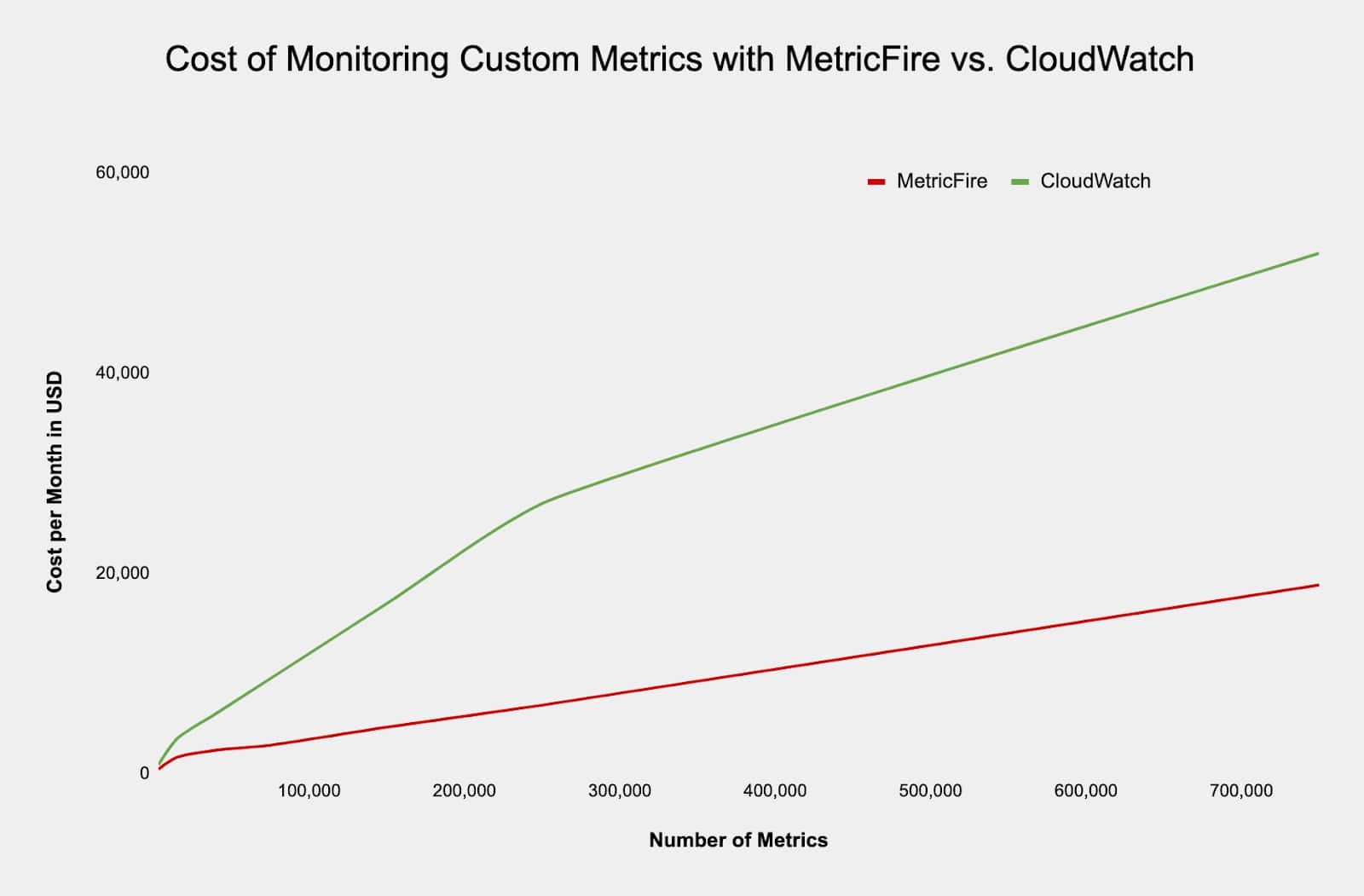Table of Contents
Introduction
Amazon Web Services (AWS) is a comprehensive cloud computing platform, that provides an array of services to manage a business’s data infrastructure to help it grow and expand. With the wide range of services provided, it has multiple options to provide you with an elastic approach to optimize your costs.
However, many users struggle with controlling their expenditures due to a variety of factors. Getting a complete understanding of how to reduce your AWS operational costs may be a daunting task. The process requires constant monitoring, analyzing and tracking of your workload, instances, performance, and your expenditure. This article covers tips to help you optimize your AWS costs with practical steps on how to do it.
AWS allows users to reduce and effectively manage their business costs, performance and capacity. It provides complete flexibility for users to improve their economic structure with the various pricing and billing models. However, with AWS, many organizations find the process of optimizing their costs to be daunting.
This article will take a look at how you plan and make decisions surrounding your AWS costs. To ultimately reduce your AWS costs, you must take complete control of your economic infrastructure and understand how the pricing models really work.
MetricFire
In this article, we will give you a guideline on how you can optimize your costs with MetricFire as well as other practical steps for AWS cost reduction.
MetricFire is a time-series monitoring tool that is used to visualize application, infrastructure and system metrics. MetricFire is built on the open-source Graphite, and Grafana, and delivers a unified platform where users can easily interact with all three tools and more.
Many customers choose to use MetricFire’s AWS integration to offload some of their expensive metrics monitoring to MetricFire’s lower-cost service. MetricFire specializes in scale and was built to scale to millions of custom metrics at low cost. Check out our cost comparison here:
Check out this article to start monitoring your CloudWatch metrics in MetricFire.
To learn more about AWS pricing and how to utilize MetricFire for optimizing your AWS costs, book a demo with us, or sign up for the free trial today.
Steps to Reduce AWS Costs
With the vast, flexible services provided by Amazon Web Services (AWS), you can modify your economic model and manage your costs efficiently and effectively. The only hindrance in doing so is understanding the pricing models and the dynamics of how AWS utilizes your usage and bills.
Monitoring metrics for data usage and bills may be a huge task, but with MetricFire it is really easy. To get more information on AWS pricing, check out this MetricFire article on CloudWatch Pricing.
Analyse Costs
Many businesses struggle with controlling their spending on AWS, the most common reason being that they are not aware of what they are actually spending their budgets on. The most important step to an AWS cost reduction strategy should be to analyze your costs. This can be done with monitoring tools such as the AWS billing dashboard, AWS billing report, AWS cost explorer, and AWS budget.
- Monitor Billing Dashboard
AWS has its own billing dashboard. You should periodically monitor the AWS Billing dashboard to get a proper insight and understanding of how, when, and where you’re using certain services and how much you’re paying for them. It displays a summary of all your AWS usage and expenditure - breaking it down by month-to-date-spend by services. If you analyze it thoroughly, you will know where you should cut down your expenditure to optimize your AWS costs.
- AWS Billing Report
AWS creates a detailed billing report multiple times a day. A final report is created at the end of the month. You can view your monthly and past bills and keep track of the services that cost you money. This will give you an in-depth understanding and help you know where you’re spending the most. You will know if you’re spending on unused instances or services, which will benefit you as you can easily shut down or pause them.
- Cost Explorer
This tool will give you a visual breakdown of your expenditure. With the help of graphs, you can analyze the data by date ranges and selected services, identify trends and the accounts where your costs incur the most, pinpoint cost drivers, and detect aberrations.
- AWS Budgets
With the AWS Budget dashboard, you can create, track, and monitor your budget. This tool allows you to create your own usage budgets for allocated expenditures to easily manage your costs. It also notifies you if your cost or usage exceeds the set threshold. Furthermore, you can combine your budgets into a Budget Report. Setting custom costs will avoid any unintentional cost overruns.
Monitoring Instances
Monitoring your Amazon instances will let you know if your services are working properly and if you’re paying for the right services. Sometimes your AWS costs might be very high because even though some of your instances are not really in use, they are still working, so you have to pay for them. This can significantly drive up your operational costs.
Here are a few pointers that can help you optimize your AWS costs by analyzing and monitoring your instances.
- Select Correct Instance Family
Matching provisional instances to your workload is the key method for controlling your costs, however, most organizations ignore this process, which results in large instances and wasted spend on unused services. Different instance types are priced differently. Ensure that you’re selecting a cost-effective instance that is suitable for your workload, performance, and capacity requirements.
Consider your virtual CPU, memory network throughput, and ephemeral storage when choosing an instance. Assess your instances at least twice a year to make sure that they match your workload.
- Select the Right Instances, such as Reserved Instances
One of the best ways to minimize AWS costs is to purchase Reserved Instances. Unlike on-demand instances, Reserved Instances (RI) are purchased with a 1 to 3-year commitment. Choose the right instances for your demands and determine how much you’re going to pay upfront.
Even with no upfront payments, one-year Reserved Instances (RI) can reduce your cost by up to 42%.
- Identify Idle Instances
One misconception about AWS Cloud computing service is that you only pay for what you use. The truth is that you pay for what you provide, rather than what you use. The easiest way to reduce operational costs is to delete idle instances. Monitor your infrastructure so you can see instances and services that are not in use. Notice when your services are working and when they’re not. Schedule on/off for non-production instances, especially at the end of each working day and weekend. You can save up to 65% on your costs.- Amazon EC2
For flexible, fault-tolerant workloads, use Amazon Elastic Compute Cloud (EC2) Spot Instances. They will reduce your cost by up to 90%. These workloads include big data, containerized workloads, CI/CD, web servers, and other development workloads.
Use AWS Instance Scheduler to shut down or delete the instances when they’re not in use, i.e. at the end of each day, at weekends, holidays etc.
To get a better understanding of how to use Amazon EC2 instances for CloudWatch, check out this MetricFire article. - Amazon RDS
Identify idle or low utilization Amazon Relational Database Service (RDS) instances. To minimize your costs, shut down, delete, or stop these RDS instances with the help of AWS Instance Scheduler or AWS Cost Explorer. - Amazon Redshift clusters
Ensure that you’re paying for Amazon Redshift clusters that are in use and not provisioned. Identify underutilized Redshift clusters; less than 5% cluster-wide average CPU utilization. To reduce your AWS cost, pause these clusters with the help of Amazon Trusted Adviser.
- Amazon EC2
Move Data to Low-Cost Tiers
AWS provides different storage models at different prices, depending on the amount of data used, assessed, and processed. For you to effectively reduce your costs, one method of doing so is to move infrequently accessed data to low-cost storage tiers. This is an effective method for the AWS pricing optimization strategy.
- Amazon S3 Standard Storage
If you’re using Amazon S3 Standard Storage Class, then enable the Amazon S3 Intelligent-Tiering. It will automatically move your data to the appropriate storage class and optimize your costs.
Remove Unused EBS Volume
If you’re using EC2 instances then you are being charged if you have created a volume. Most of the time, even after deleting or removing a few of the instances, the EBS volumes attached to these instances still stay intact. Identify the unattached EBS Volumes that have low utilization, because they are not being used but still incur a cost.
To reduce your AWS costs, first snapshot these volumes (in case you ever need them) and then delete them. You can always restore them using Amazon Data LifeCycle Manager.
Leverage Auto Scaling
Auto Scaling is one of the many benefits of Amazon Web Services (AWS). Enabling it will not only give you better cost management but it will also improve your workload by detecting idle instances and re-launching new ones. Inspect your Amazon DynamoDB usage by monitoring metrics in CloudWatch. Pay only for what you read and write by enabling AutoScaling or On-demand.
This will help you manage your costs and workload performance as you’ll only be paying for what you actually use.
Using Other Tools for Monitoring Metrics
We’ve given you practical tips for reducing your AWS costs. All these are the built-in tools/services provided by Amazon Web Services (AWS). By understanding the purpose and benefits of these services, you can significantly reduce your AWS costs.
But getting complete visibility of your system’s performance, cost, and workload through AWS may be challenging. Another method of optimizing your AWS costs is to use other available tools to monitor your metrics. With the help of a capable, monitoring tool, you can get a complete insight into your data.
You can always check out this MetricFire article to learn more about alternatives and additions to CloudWatch.
MetricFire
At MetricFire, we provide a flexible and easy-to-use platform for real-time metric monitoring for you to gain insights into your data through open-source monitoring tools such as Hosted Graphite. Hosted Graphite offers additional features, remote storage, and includes alerting and APIs.
MetricFire integrates with AWS. We can get a hold of your AWS metrics and display them directly on Grafana dashboards. You can view all your data on visually appealing dashboards, which provide an intuitive user interface and a wide variety of features.
MetricFire can ingest information from AWS and scale up the number of metrics you’re monitoring, to help you get a better visual understanding of the performance of your systems. You can also keep track of the number of dashboards you’re using to get visibility of your data, including your account’s usage of resources, performance, and operational costs; all for a lower cost.
Get more information through this article about EC2 CloudWatch and how MetricFire integrates with them.
Conclusion
AWS cost optimization is an ongoing process. It requires a continuous analysis of your bills, instance performances, and your business’s economic structure. This strategy may take time, patience and effort to be effective. Be vigilant and identify changes to costs when they happen. Get a complete grip on your economic infrastructure so that you know where, when, and how your money is being spent.
Using other tools designed for scaling metrics monitoring is also another method for optimizing your AWS pricing strategy. With the help of a capable platform which provides a flexible infrastructure for real-time metric monitoring (yes, we’re talking about MetricFire of course!) your AWS pricing optimization strategy will be an easy task.
At MetricFire, we provide the most flexible, affordable monitoring system to give you a complete, in-depth understanding of your system’s data. By giving you a visually pleasing compilation of your metrics on Grafana dashboards and open-source tools such as Hosted Graphite, you can easily monitor your AWS metrics and dashboard.
You can also go through these articles on AWS KMS Features, AWS EKS Architecture and the comparison between AWS EKS with Kubernetes. If you would like to learn more, then please book a demo with us, or sign up for a free trial today.