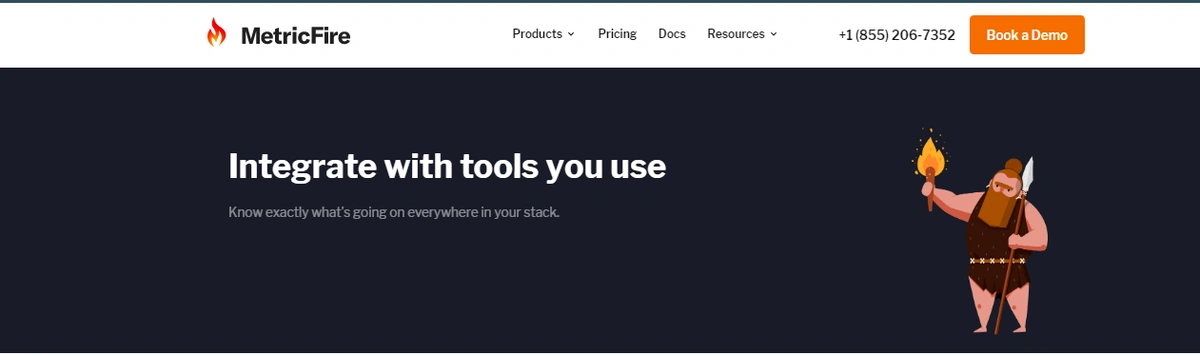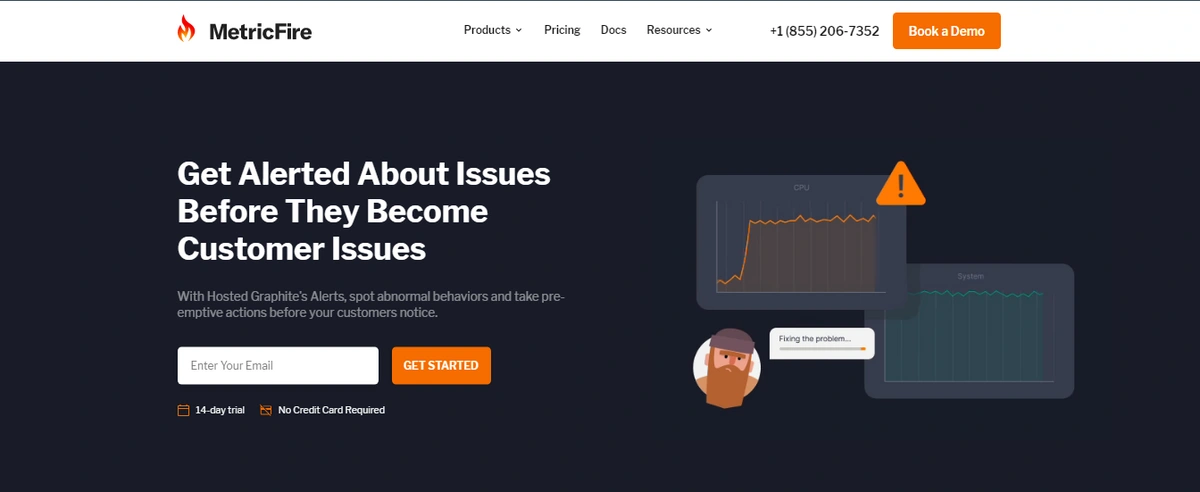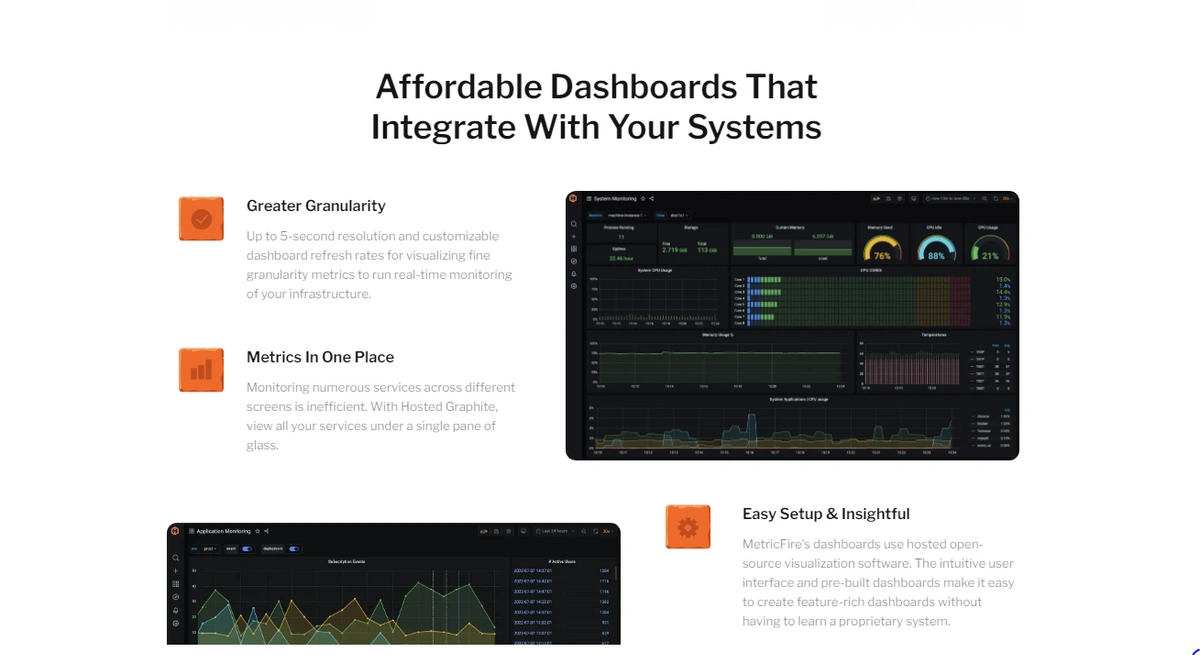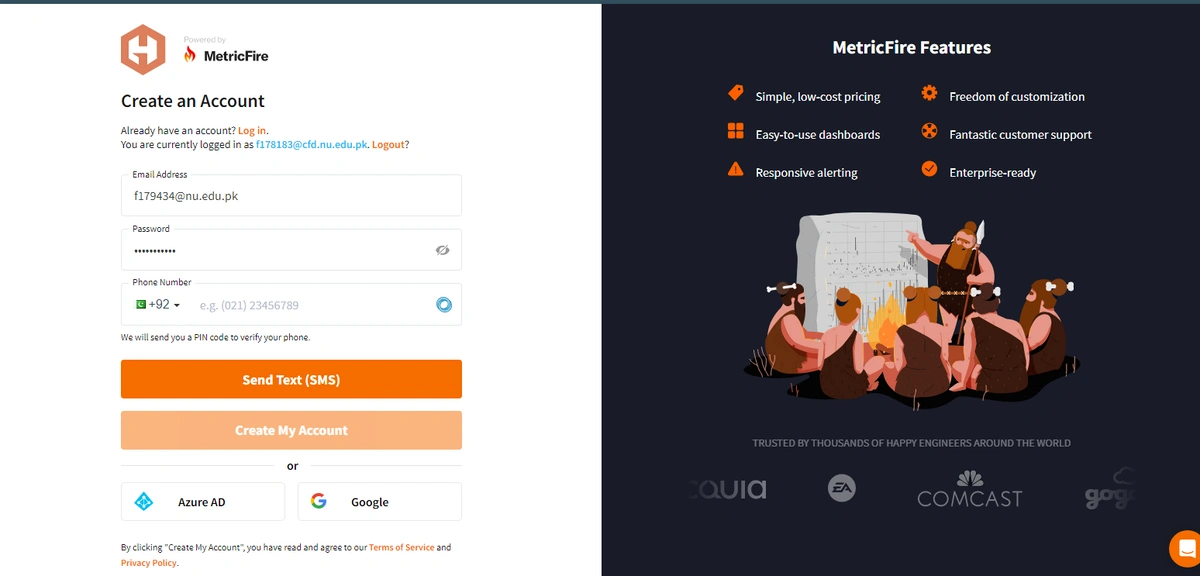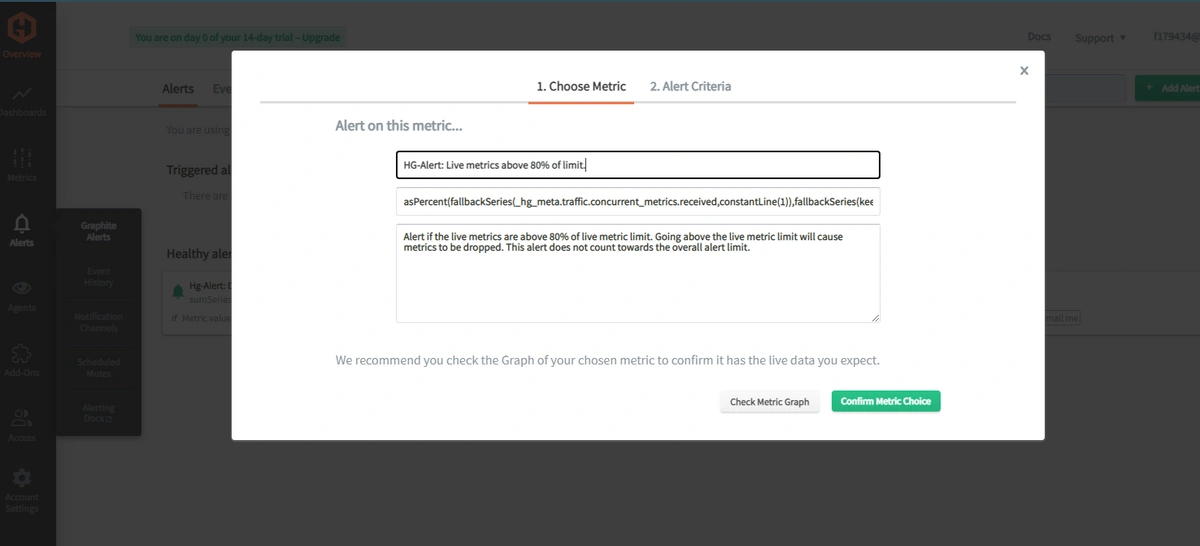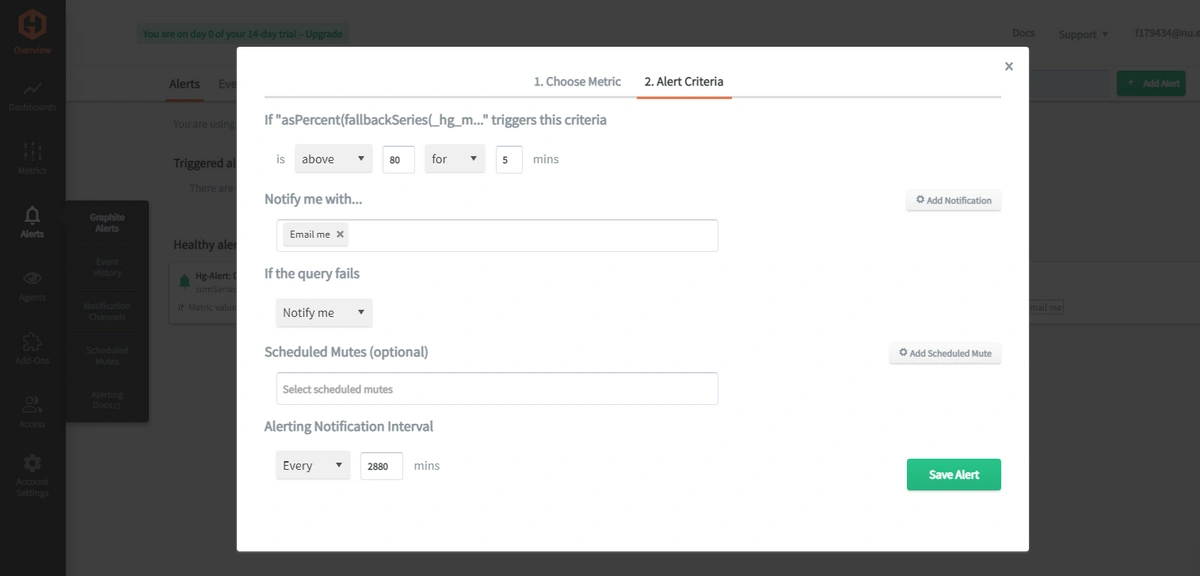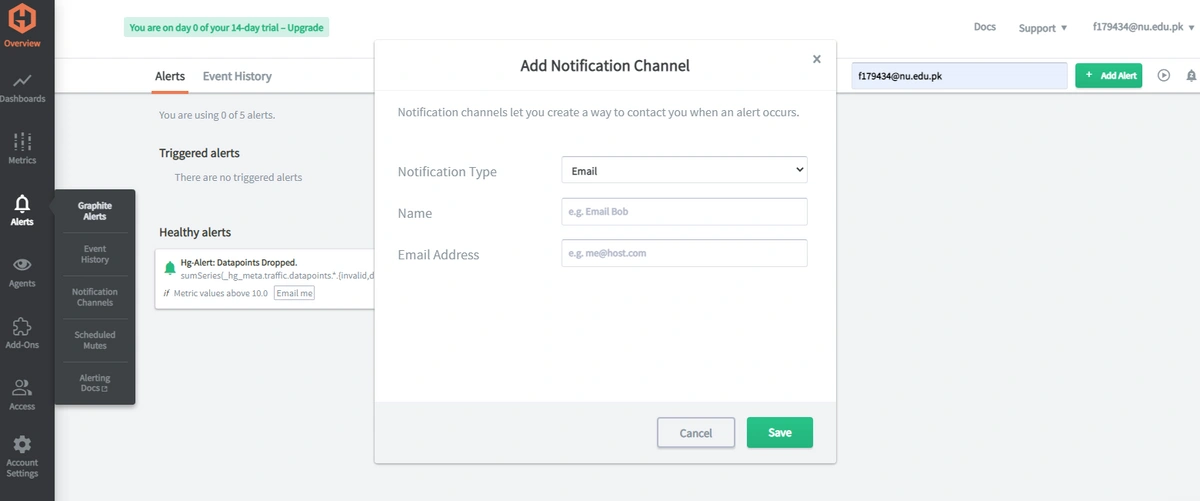Table of Contents
Introduction
Imagine your popular website or app suddenly slowing down significantly or even stopping altogether. You scramble to find the root cause while losing customers and income every minute. This stressful situation is all too familiar, but you can avoid it. Proactively monitoring MySQL databases can help prevent these issues and keep your performance at its best.
In this comprehensive guide, we'll dive deep into MySQL database alerts, explore why MetricFire is an exceptional solution, and learn how to harness its power to monitor your databases like a pro.
Try MetricFire for free – Start your free trial and experience the benefits of proactive MySQL database monitoring.
le
Key Takeaways
-
Proactive database monitoring is critical
-
MySQL database alerts and their numerous benefits
-
Delve into customizing alert settings to achieve peak performance
-
How to implement best practices for MySQL database monitoring and alerting, and stay ahead of potential issues
An Overview of MySQL
MySQL is a widely-used, open-source relational database management system (RDBMS) that is the backbone for countless applications and websites. As one of the pillars of the LAMP (Linux, Apache, MySQL, PHP) stack, it has become a popular choice for businesses of all sizes due to its speed, reliability, and ease of use. With the growing demand for data-driven decision-making, MySQL's ability to efficiently store, retrieve, and manage large volumes of data makes it an essential component in today's technology landscape.
Why Do I Need Alerts for My MySQL Database?
Alerts are essential to MySQL database management for several reasons. Let's take a closer look at the importance of alerts in MySQL databases:
Monitoring database performance:
Database performance is crucial for maintaining the smooth operation of applications and ensuring a seamless user experience. Alerts allow you to closely monitor essential performance metrics, such as query response times, resource utilization, and connection status. Monitoring these metrics lets you quickly identify potential bottlenecks or performance issues and take corrective actions.
Detecting anomalies:
Anomalies in your MySQL database can signal underlying problems, such as hardware failures, software bugs, or malicious activity. Alerts help detect these anomalies by notifying you when specific thresholds are breached or unusual patterns are observed. It enables you to investigate and resolve issues promptly, minimizing the impact on your application and users.
Ensuring security:
Security is a top priority for any organization, and databases are no exception. Alerts can help you maintain the security of your MySQL database by monitoring for suspicious activity, such as unauthorized access attempts or data breaches. By receiving notifications about these events, you can take immediate action to protect your data and prevent further damage.
Proactively addressing potential issues:
Alerts are vital in proactively addressing potential issues within your MySQL database. You can resolve problems before they escalate by receiving timely notifications, reducing downtime, and enhancing user experience. This proactive approach to database management ensures that your applications remain reliable, performant, and secure.
MySQL database alerts are indispensable for maintaining optimal performance. You can keep your applications running smoothly by incorporating alerts into your database management strategy.
MySQL Alerts Use Cases
There are many reasons for using MySQL Alerts. Some of the use cases are given below:
E-commerce platform:
Set alerts to monitor database performance during peak traffic periods, like sales events, ensuring a smooth shopping experience for customers.
Content management system (CMS):
Configure alerts for content-heavy sites to detect and resolve slow-loading pages, improving user experience and reducing bounce rates.
Internet of Things (IoT) applications:
Set up alerts to track large volumes of data generated by IoT devices, enabling optimization of data storage and processing.
Financial applications:
Use alerts to detect unusual transaction patterns or volumes, enhancing fraud detection and preventing potential security breaches.
Implementing MySQL alerts across various use cases can enhance database performance, security, and user satisfaction.
Comparing MetricFire to Competing Solutions
MetricFire's monitoring and alerting capabilities set it apart from competitors like TrendMicro and ScaleGrid. Here are some reasons why MetricFire shines:
-
Seamless integration: MetricFire offers a hassle-free setup process for monitoring and alerting your MySQL databases.
-
Customizable alerts: Unlike some competitors, MetricFire allows for extensive customization of alert rules based on specific metrics, giving you granular control over your monitoring experience.
-
Flexibility in alert delivery: MetricFire supports multiple alert delivery options, including email, Slack, and PagerDuty, catering to the unique needs of your team.
-
Advanced features: MetricFire provides advanced alerting options, such as setting thresholds and time windows for triggering alerts, allowing you to fine-tune your alerting strategy.
Setting up MetricFire and MySQL Integration
Before diving into the integration process, it's essential to understand the significance of monitoring your MySQL databases. By keeping track of various performance metrics and setting up alerts for potential issues, you can prevent downtime, optimize your database, and ensure a smooth user experience.
Locating the MySQL Configuration File
To begin the integration process, you'll need to locate and edit the MySQL configuration file.
The location of this file depends on your operating system:
Linux: On Linux systems, the MySQL configuration file is typically named my. cnf and can be found in one of the following directories:
/etc/my.cnf
/etc/mysql/my.cnf
/usr/local/mysql/etc/my.cnf
Windows: On Windows systems, the MySQL configuration file is named my.ini and is usually located in the MySQL installation directory. The default path is:
C:\Program Files\MySQL\MySQL Server 8.0\my.iniBut for the sake of simplicity, we will only continue with the Windows system.
Configure your MySQL instance:
Open the MySQL configuration file (my.cnf on Linux or my.ini on Windows) in a text editor. Add the following lines to enable the performance schema:
performance_schema=ON
performance_schema_consumer_events_statements_history_long=ONSave the changes and restart your MySQL service to apply the new settings.
Creating a MetricFire User in MySQL
Log in to your MySQL instance and run the following commands to create a new user called 'metricfire' with the necessary permissions:
CREATE USER 'metricfire'@'localhost' IDENTIFIED BY 'your_password_here';
GRANT SELECT, PROCESS, REPLICATION CLIENT ON *.* TO 'metricfire'@'localhost';
Replace 'your_password_here' with a strong password.
Installing and Configuring the MetricFire Agent
-
Follow the instructions in the MetricFire documentation to install the agent on your server. The installation process may vary depending on your operating system and the agent you want to install.
-
Edit the MetricFire agent configuration file once you install it and add the following lines under the plugins section:
plugin: mysql
host: localhost
port: 3306
user: metricfire
password: your_password_hereReplace 'your_password_here' with the password you set for the 'metricfire' user in the previous step. Save the configuration file and restart the MetricFire agent to apply the changes.
Customizing MySQL Database Alert Rules
-
Log in to MetricFire: Visit the MetricFire website and log in to your account. You can sign up for free if you don’t have an account.
-
Create a new alert rule: Click on the "Alerts" tab and then "New Alert Rule." Choose the metric you want to monitor.
-
Set the conditions: Define the conditions for triggering the alert by setting the threshold, comparison operator, and duration (e.g., alert when the query rate exceeds 1000 for 5 minutes).
-
Configure the notification channels: Select the channels you want to use for this alert (e.g., email, Slack, PagerDuty) or add a new one if needed.
-
Save your custom alert rule: After customizing your alert rule, click "Save Alert Rule" to start monitoring your chosen metric.
Advanced Alerting Options and Best Practices
-
Choose the correct threshold values: Analyze your application's performance requirements and historical data to determine the appropriate threshold values for your metrics. Use these values in your alert rules to minimize false alarms and alert fatigue.
-
Use time windows for triggering alerts: Configure your alert rules to trigger only when the specified conditions are met for a specific duration (e.g., alert when CPU usage is above 90% for 10 minutes). It helps avoid unnecessary alerts due to temporary spikes.
-
Prioritize alerts based on severity and impact: Not all alerts are created equal. Focus on addressing the most critical issues first to minimize downtime and performance degradation.
-
Regularly review and adjust alert rules: As your application evolves, your monitoring needs may change. Regularly review your alert rules to ensure they remain relevant and practical.
-
Establish a straightforward escalation process: Develop a well-defined escalation process for your team, specifying who should be notified and how to respond to different alerts. It ensures that issues are addressed promptly and efficiently.
Following these steps and best practices, you can set up a comprehensive monitoring and alerting system for your MySQL database using MetricFire.
Conclusion
In conclusion, MySQL database alerts play a crucial role in maintaining optimal performance and ensuring the stability of your applications. By proactively monitoring your MySQL databases and setting up alerts using MetricFire, you can provide a seamless experience for your users. MetricFire's easy integration, customizable alert rules, and flexible notification channels give it a clear edge over competing solutions.
If you haven't already, it's time to take charge of your database monitoring and alerting strategy. Give MetricFire a try and experience the difference it can make in managing your MySQL databases.
-
Learn more about MetricFire's monitoring–Discover the powerful features and benefits of MetricFire's MySQL monitoring solution.
-
Contact our MetricFire experts – Have questions or need help setting up your MySQL alerts? Our team is here to help you succeed.