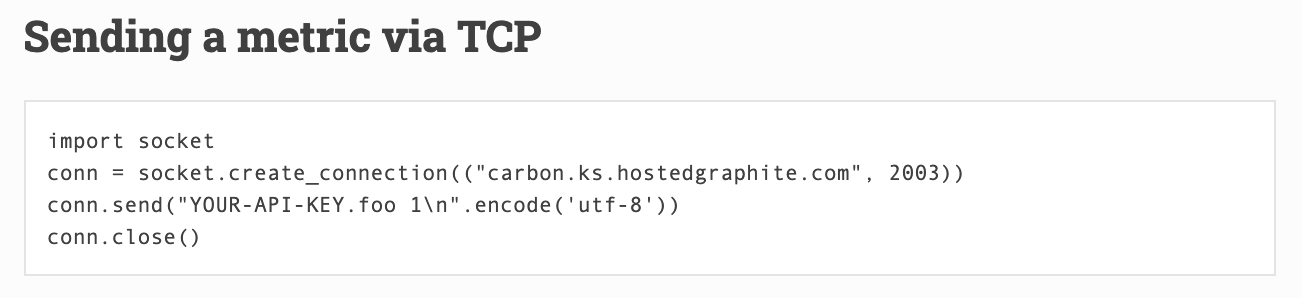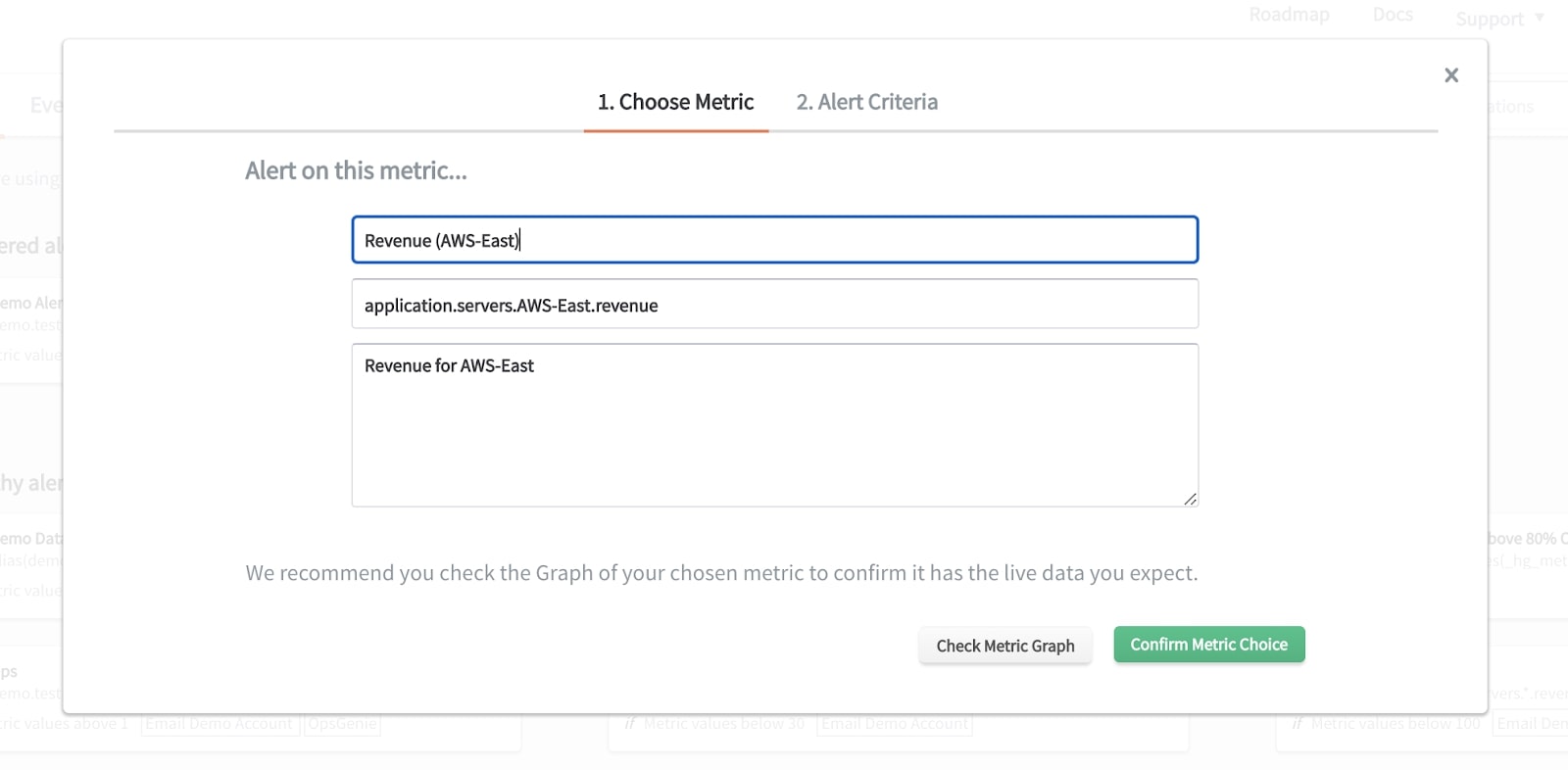See our MetricFire teammate, Nathan, talk about monitoring mobile games
Know how your app supports your business. Monitor your revenue statistics, such as:
- Purchases per minute
- Purchases per session
- Total cash spent
Summary:
Why you need to track revenue:
- Identify where the revenue is coming from by channel, user, feature and game.
- Know when revenue is down due to server/system/resourcing issue.
- Fix the issue.
- Plan your development for revenue optimization.
What should I monitor?
- Purchases per minute
- Purchases per session
- Total cash spent
The Hosted Graphite Agent: A simple way to get your metrics into Hosted Graphite
- Send metrics quickly and securely over HTTPS
- Unique to Hosted Graphite
- We also support Prometheus
- Programmatically
- Send custom metrics over TCP/UPD, HTTP/S, Pickle using wide range of languages
- Python, Ruby, Shell, Java, Go, JS
Creating alerts
- We alert on Ingestion → Quicker alerts
- Creating alerts on revenue tracking will allow your team to monitor purchasing behavior
Case study: Hypgames
The one unique challenge that MetricFire solves is collecting and visualizing the data that identifies how HypGames is generating revenue, and how the revenue can be modified.
MetricFire engineers worked with HypGames to set up custom metrics that track specific data points related to their revenue, then display those data points in correlation to other metrics or events.
Technical problem:
- Scale time-series metrics at low cost.
- Find a monitoring tool that can ingest Java DropWizard metrics.
- Build a dashboard that integrates with every data source.
- Enable granular monitoring of revenue to identify where revenue is coming from.
The impact:
- HypGames saves time by being already compatible with their publishers, and other teams within their project.
- HypGames saves money by using MetricFire, which specializes in scaling time-series metrics, rather than a tool that scales expensively.