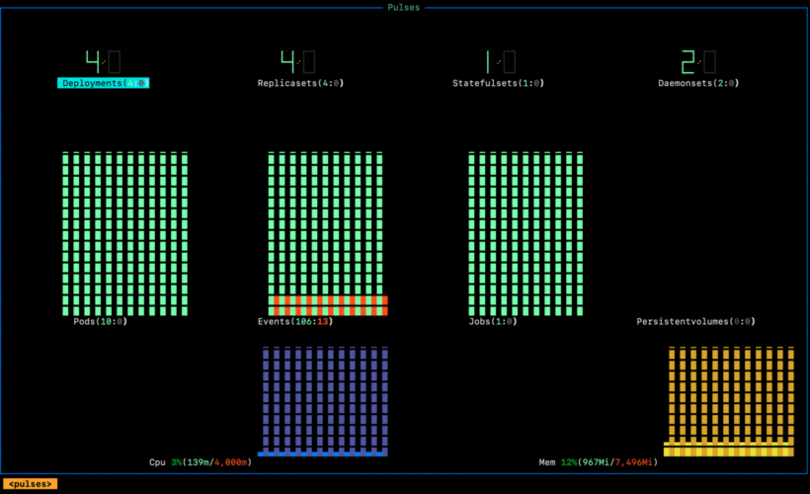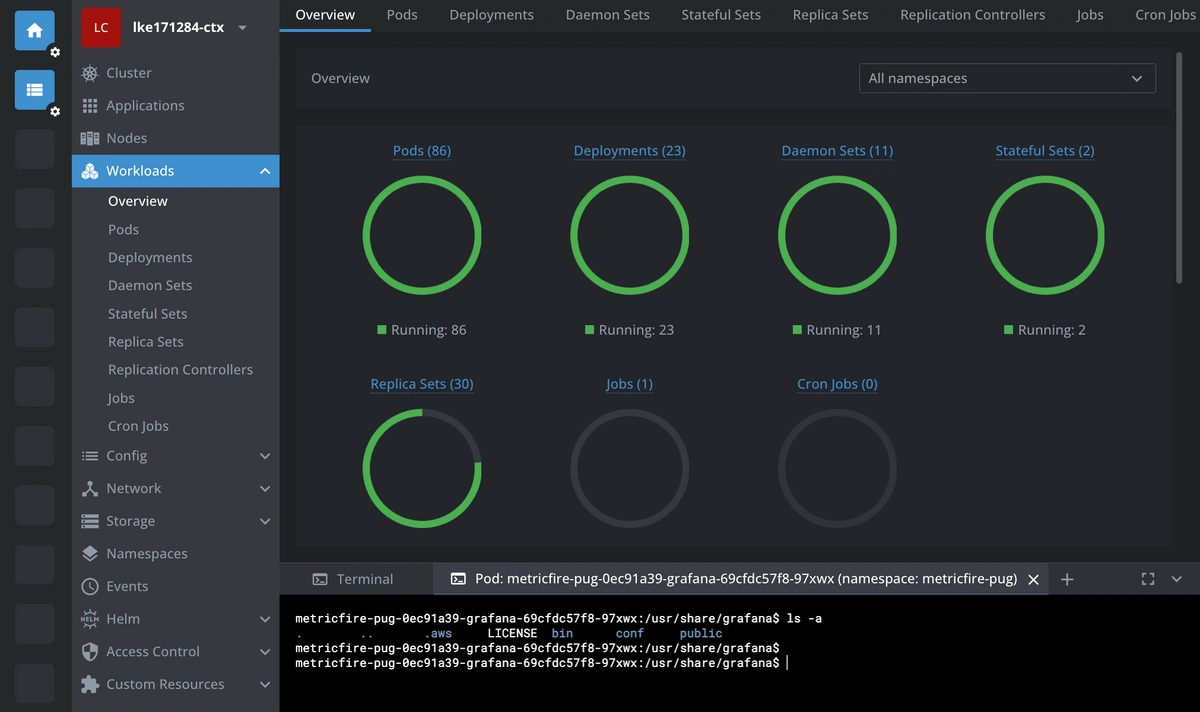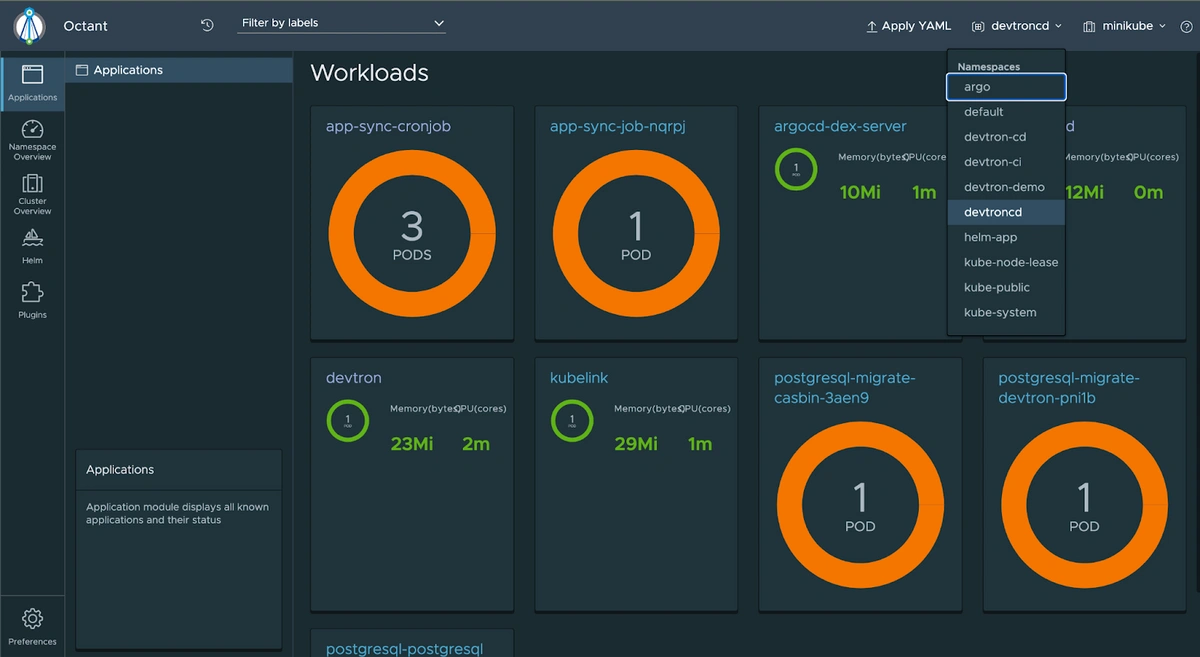Table of Contents
- Introduction
- What are CLI tools used for?
- Why are CLI tools essential?
- Top 3 CLI tools for Kubernetes status monitoring
- K9s
- Lens
- Octant
- Monitoring your K8s environment
- Getting started with MetricFire
- Conclusion
Introduction
This article explores a few popular CLI tools for managing k8s environments. CLI tools offer efficient, streamlined management and troubleshooting for Kubernetes. In this article, we'll learn how they can help you manage k8s environments.
What are CLI tools used for?
CLI tools allow users to communicate with systems or applications via command lines. They enable users to interact with the cluster, monitor status, and configure automatic services. Users can also manage resources and troubleshoot issues through a terminal interface.
Why are CLI tools essential?
CLI tools make managing complex environments simple. Kubernetes can be challenging, but CLI tools provide an interface that users can interact with easily.
CLI tools also allow for automation, making it possible to execute commands in bulk or schedule them based on events. Thus, they reduce human error and increase operational efficiency.
Several tools can enhance your Kubernetes monitoring experience and make cluster management more manageable. Below are three standard tools for status monitoring.
K9s
K9s is a powerful terminal-based tool that operates on top of Kubectl (the primary command-line tool for Kubernetes). It provides a dynamic, interactive interface that allows you to observe and manage your Kubernetes clusters in real-time. It automatically discovers all resources in your clusters and presents them in a way that makes them easy to navigate and manage.
Lens
Lens is another user-friendly CLI tool that works on top of Kubectl but offers a desktop application with a graphical interface. Lens helps visualize cluster performance and makes monitoring more accessible for users who might not want to deal entirely with terminal commands. It simplifies workflows by providing a detailed view of your Kubernetes resources, performance metrics, and logs.
Octant
Octant is an open-source CLI tool that runs off the Kubernetes API and provides an interactive web-based interface. Octant focuses on making troubleshooting and monitoring easier by offering detailed insights into cluster operations and applications.
Monitoring your K8s environment
Monitoring a Kubernetes environment is critical to ensuring stability and performance. Tools like K9s, Lens, and Octant offer various benefits, but often, more is needed. They provide status updates but nothing more.
For organizations with larger Kubernetes setups, a monitoring solution that provides more insight than command-line tools is essential.
Getting started with MetricFire
If you're looking for a solution to monitor Kubernetes, MetricFire provides an excellent observability platform. With MetricFire, you can create detailed, customizable dashboards to monitor your Kubernetes clusters in real-time. You can also set up alerts and use long-term data retention to spot trends and improve system performance.
MetricFire integrates seamlessly with Kubernetes environments, allowing you to collect and visualize metrics easily. Whether tracking CPU usage, memory consumption, or application-level metrics, MetricFire helps you stay on top of everything.
Conclusion
When managing Kubernetes environments is challenging, CLI tools can help. Tools like K9s, Lens, and Octant provide powerful ways to monitor and manage your clusters, offering real-time insights and improving operational efficiency. We recommend using command line tools and a monitoring solution. For those seeking comprehensive observability, MetricFire is an excellent choice to scale your monitoring efforts. Get started with MetricFire today and take control of your Kubernetes environment!